El DAC está deshabilitado en SQL Server Express por default, para habilitarlo se tiene que agregar un parámetro más en el inicio del servicio, los pasos son los siguientes:
1) Ingrese a Panel de Control Servicios
2) Detenga el Servicio SQL Server Express
3) Ingrese al SQL Server Configuration Manager
4) Agregue el parámetro "-T7806" dentro de los parámetros de inicio
5) Inicie el Servicio de SQL Server Express
Ahora puede utilizar el DAC de SQL Server Express
C:>SQLCMD -E -S.\SQLEXPRESS –A
Si se presenta el siguiente error:
HResult 0xFFFFFFFF, Level 16, State 1
SQL Server Network Interfaces: An error occurred while obtaining the dedicated a
dministrator connection (DAC) port. Make sure that SQL Browser is running, or ch
eck the error log for the port number [xFFFFFFFF].
Sqlcmd: Error: Microsoft SQL Server Native Client 10.0 : A network-related or in
stance-specific error has occurred while establishing a connection to SQL Server
. Server is not found or not accessible. Check if instance name is correct and i
f SQL Server is configured to allow remote connections. For more information see
SQL Server Books Online..
Sqlcmd: Error: Microsoft SQL Server Native Client 10.0 : Login timeout expired.
Verifique el puerto en el cual esta escuchando el DAC, esto lo puede hacer ingresando al Event Viewer
También si desea, temporalmente puede habilitar el SQL Browser.
También puede conectarse utilizando DAC desde el Management Studio
Saludos,
Ing. Eduardo Castro Martinez
SQL Server Performance

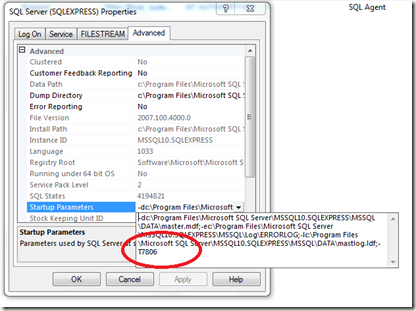



No hay comentarios:
Publicar un comentario